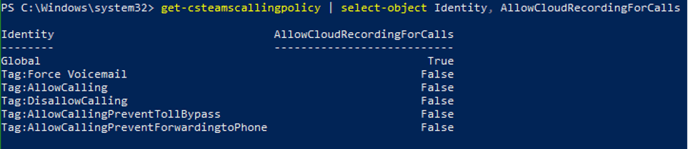Starting December 18 2020, Microsoft are changing how 1:1 Call recording is enabled in Teams.
Currently, 1:1 Call recording is controlled by the -CsTeamsMeetingPolicy / AllowCloudRecording attribute. Microsoft are now changing it so that 1:1 Call recording can be controlled by its own policy. This means that after December 18, 1:1 Call recording will be controlled by the -CsTeamsCallingPolicy / allowCloudRecordingForCalls attribute.
By default, this new policy attribute will be set to false, so 1:1 call recording will not work unless you change this attribute to true.
Follow this Wave 9 Guide to enable 1:1 recording.
Follow the instructions here to download the Skype for Business Online Connector
https://docs.microsoft.com/en-us/skypeforbusiness/set-up-your-computer-for-windows-powershell/download-and-install-the-skype-for-business-online-connector
Open a PowerShell window as Administrator and run the following:
Import-Module SkypeOnlineConnector
$sfbSession = New-CsOnlineSession
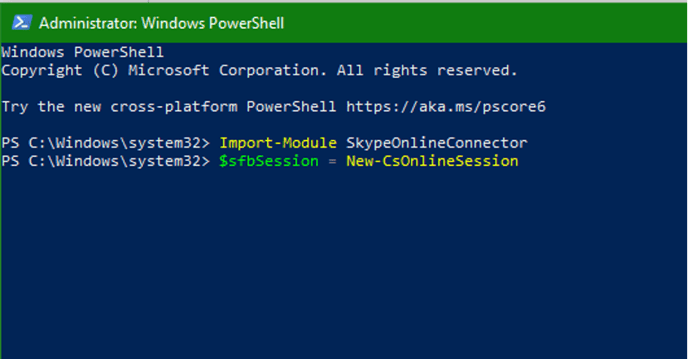
Enter your 365 Global Admin email address and password when prompted
Enter the following command to import the session:
Import-PSSession $sfbSession
To see your current calling policy, run the following:
get-csteamscallingpolicy | select-object Identity, AllowCloudRecordingForCalls
To set AllowCloudRecordingForCalls to true at the global level, run the following:
set-csteamscallingpolicy -AllowCloudRecordingForCalls $true
To review your changes, check the calling policy again and notice the Global value is now True